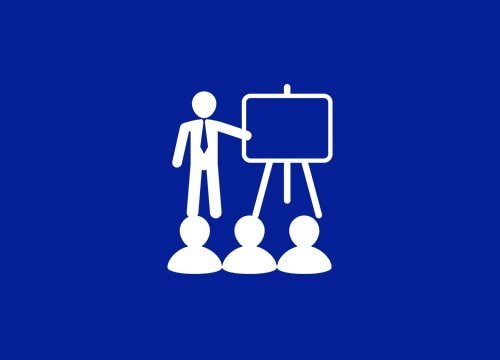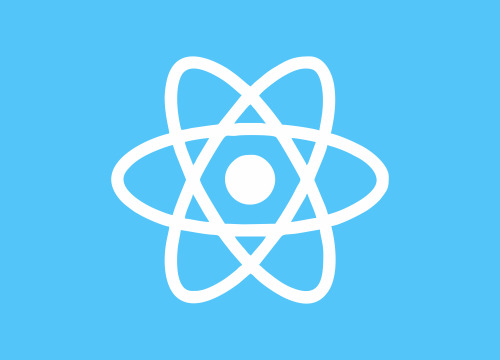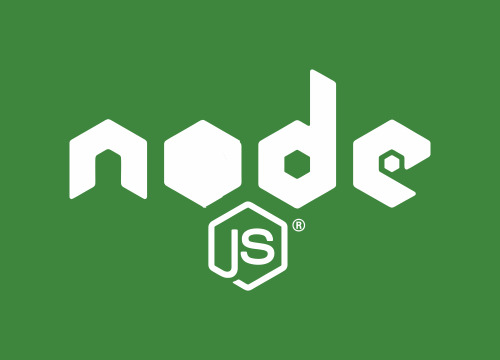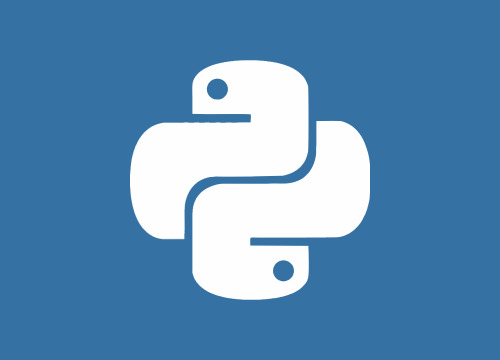Wordpress Training : Step By Step For Beginners

Wordpress Overview
Anyone who wants to create a professional blog or a website is welcome to our tutorials imparting training in WordPress.
Akash Sir’s popular WordPress learning classes are designed to train the beginners as well as those who are absolutely new with this CMS. The training gives students a step by step guidance from zero to the most advanced WordPress applications.
Our innovative course design helps our learners to comprehend all the practical aspects to create an ultra-modern WP website. The professional training from an industry expert and proficient WordPress developer will equip you with an exquisite skill to build your own WordPress based professional website.
Objectives of Wordpress Training Program
As we impart training through location-based offline training as well as online training, we ensure that the objectives are fulfilled well. We use innovative ways of training including online lectures, videos, tips, Skype-based coaching, and live project training.
Our courses are widely successful and appreciated due to our intensive coaching. As the learners complete the course, they are well-versed in the installation of Word Press and handling WP theme, posts, forums, pages, and plugin development.
Why WordPress Training
- WordPress is an open source CMS developed in PHP and MySQL. Creating a WP site does not require programming knowledge. The CMS is a rich platform with a vast treasure of free and paid plug-ins, themes, extensions, and template systems. All the top websites are using this blogging system.
- WP knowledge is an easy way to create your blog with minimum cost and programming skills. The wide use of the blogging platform itself explains the benefits of learning it.
- Good hand on Experience on HTML / CSS and java scripting.
We Offer
- Classroom Training
- Online Training
- Corporate Training
- Weekend Training
- One to One Training
- Final Year Project Training
Wordpress Training Includes
- Theory & Practical Session
- Real-time Practice
- Exclusive Materials
- Course Completion Certificate
- Support
- Job Assistance
Wordpress Training Course Content
- What is CMS ?
- What is wordpress
- Use of wordpress
- Overview about wordpress
- WordPress.com vs. WordPress.org
- Local Server Setup
- Wordpress Installation in LocalServer
- Understating Folder Structure
- Understanding WordPress interface
- Use of Post
- Create First Post
- Post Type
- Various Blocks
- Manage Post
- Use of Category
- Manage Category
- Parent Child
- What is Media Library
- Upload Media
- Types of Media
- Image Editing
- Create Gallery
- Add,Update,Delete Pages
- Publish Pages
- Difference b/w post & page
- How to set your page as default
- How to fully customizing your page
- What is Menu ?
- How to Create Menu
- Multiple Menu
- Menu Arrangement
- Menu Types
- How to add comments
- Moderate Comments
- Manage Comments
- Introduction to theme
- How to install theme
- Customizing widgets
- Managing widgets
- How to create multiple menus
- Editing & customizing the theme
- View Plugins
- Install Plugins
- Customize Plugins
- How to install various plugin
- How to customize the plugin
- Using latest plugin to create your site
- Difference b/w front side plugin & back side plugin
- Creating admin user
- Managing different user
- Defining roles for users
- Type of Roles
- Theme Management
- Customize Theme
- Widget Management
- Background Works
- Understanding the structure of WordPress theme
- General settings
- Reading
- Media
- Writing settings
- Discussion
- Permalinks
- Site Security
- Version Update
- Spam Protection
- Backup wordpress data
- Optimization
- Reset Password
- Domain Hosting Introduction
- Understanding FTP
- Migrate Website on Live Server
- Testing
We can also customize course content as per your need.
Wordpress Training Certificate
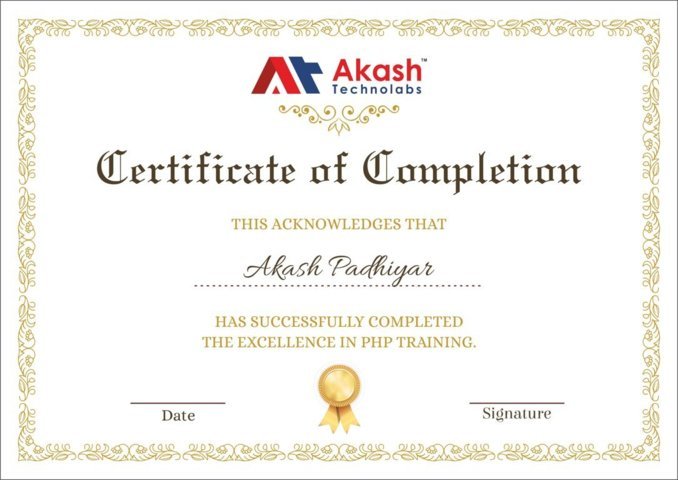
Watch Wordpress Free Webinar
Frequently Asked Questions
Sure,you can attend free demo lectures.
Yes, You Can Pay Fees Via EMI.
Yes. On every Saturday and alternate Sunday morning I have batches for developers who want to learn on weekend.
Yes,We will give a Certificate.
Sure we can adjust training session as per your requirement.