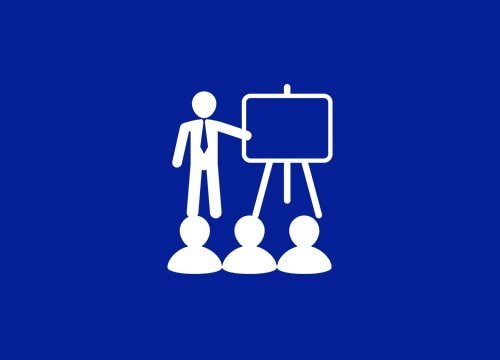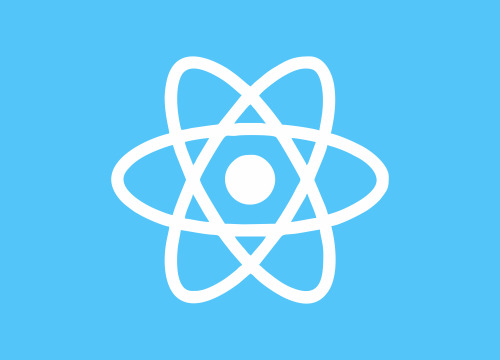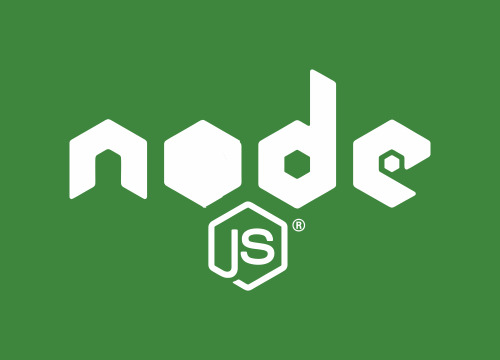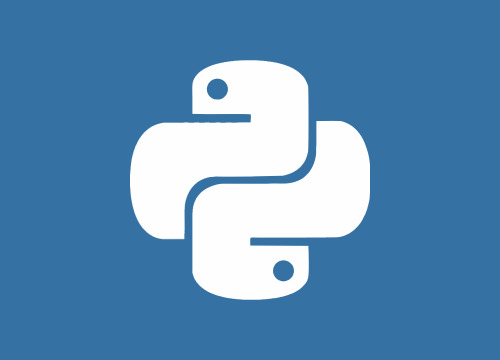iOS Training : Step By Step For Beginners

iOS Overview
AP Tutorials is the best iOS training in Ahmedabad. The institute and iPhone training program is a brainchild of Akash Sir, a highly experienced IT trainer. If you are looking to shape your career as a professional iPhone app developer, the course in iOS training is the right for you.
The iPhone/iPad app development training program will take candidates through the basic and advanced coaching in iOS. The training is offered to final year IT students, beginners as well IT entrepreneurs. The live project training will be conducted to monitor your skills in creating the iOS apps.
Objectives
The iPhone app industry is highly remunerative and hence we give you in-depth knowledge to take the best advantage of this industry.
The course aims at developing your core skills with the iOS development framework. The course is tailored for different levels and requirements of the learners. Ultimately, the main objective of our iOS learning is to enable you to create mobile applications and publish them in the App stores.
Course Benefits :
Our iOS training will be training you to create amazing apps for all the Apple devices. You will be aptly creating mobile apps to run on Apple TV, iPod, iPhones, and iPad.
We provide you with the best platform not only to learn but also to apply your knowledge and skills in a real world. We impart knowledge in developing iPhone apps using Objective-C and Swift languages. If you are looking to enter the app industry for Apple products, you need to enroll for our online or offline training.
Prerequisites to Learn iOS
- Programming fundamentals, Sql
We Offer
- Classroom Training
- Online Training
- Corporate Training
- Weekend Training
- One to One Training
- Final Year Project Training
iOS Training Includes
- Theory & Practical Session
- Real-time Practice
- Exclusive Materials
- Course Completion Certificate
- Support
- Job Assistance
iOS Training Course Content
- Introduction to iOS
- Mac Environment Setup
- Xcode Installation
- Xcode Tour
- Swift Introduction
- fundamentals of Swift syntax
- Playground
- Variable, Conditional Statement
- Array, Dictionary,Sets
- String,Function
- Enumeration, Struct and Classes
- Protocols, Extensions
- Closures,Error Handling
- Create App
- Directory Structure
- Simulator
- Application Life Cycle
- Story Board
- Properties
- Handle User input
- Multiple Controller
- View Navigation using Segue
- Pass Data between View
- Validation
- IBoutlet , IBAction
- Label,Textfield,Button,Image
- Slider,Stepper,Segment
- Switch,Activity Indicator
- Scroll View , View
- Datetpicker, Picker View
- Webview,Progress View
- Alert Controller
- AVFoundation
- Audio,Video,Timer
- Refresh Control
- Camera Access
- Image Picker
- Call,SMS
- Local Notification
- Launcher Icons
- SplashScreen
- Core Design
- AutoLayout
- Constraints
- Navigation Bar,Item,Spacebar
- Static Tableview
- Custom TableView
- Tableview Controller
- Collection View
- Search Bar
- Navigation Controller
- Tabbar Controller
- UserDefault
- PropertyList (PList)
- CoreData
- Introduction
- Configuration
- Library Use
- Alamofire
- SwiftyJson
- Toast
- JSON Introduction
- Postman tool
- Http Call
- Send /Receive Json Data
- CRUD
- Development
- Deployment
- Certificate
- Swift UI
- Push Notification
- Firebase
- AdMob
- Google Map
- Upload App
We can also customize course content as per your need.
iOS Training Certificate
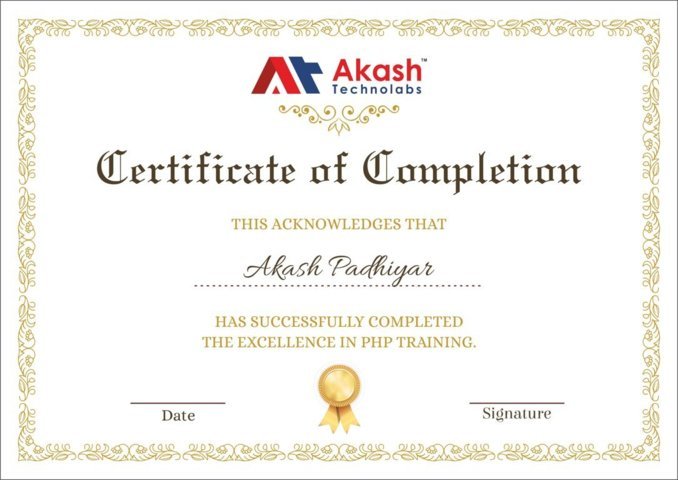
Watch iOS Free Webinar
Frequently Asked Questions
Sure,you can attend free demo lectures.
Yes, You Can Pay Fees Via EMI.
Yes. On every Saturday and alternate Sunday morning I have batches for developers who want to learn on weekend.
Yes,We will give a Certificate.
Sure we can adjust training session as per your requirement.